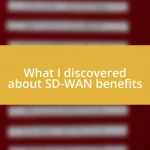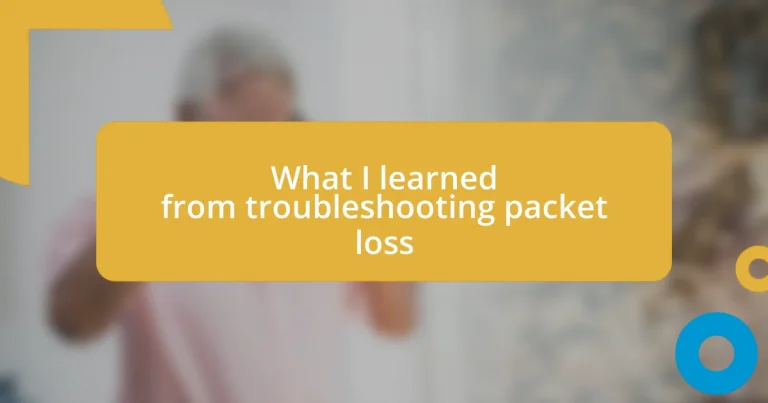Key takeaways:
- Packet loss can arise from various causes including network congestion, faulty hardware, and software issues, significantly impacting communication and productivity.
- Identifying signs of packet loss requires observation of patterns and using tools like ping tests and Wireshark for accurate troubleshooting.
- Preventive measures such as regular firmware updates, routine network assessments, and ensuring proper cabling can effectively reduce the likelihood of packet loss.
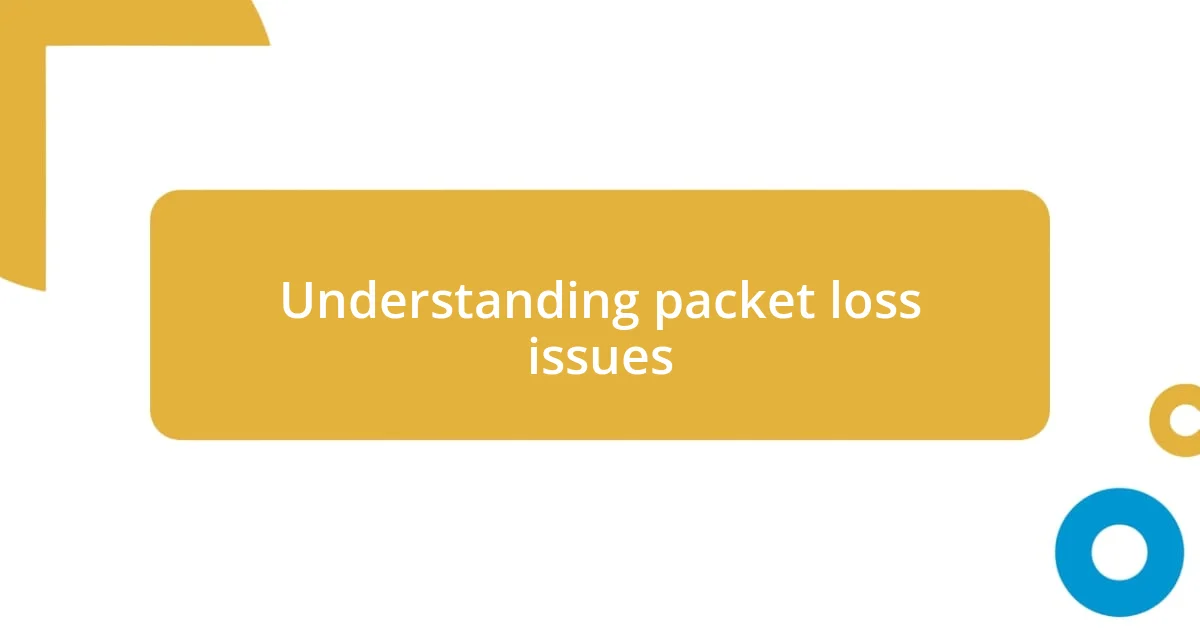
Understanding packet loss issues
Packet loss can feel frustrating, almost like a conversation where some words don’t quite make it across. I remember working late one night when my video call with a colleague kept breaking up, and it hit me just how vital that data integrity is. When packets—the essential units of data—are lost, it can lead to delays, distortions, and sometimes a complete breakdown in communication. Have you ever had a moment where you were trying to stream your favorite show, only for it to buffer repeatedly? That’s packet loss in action.
One key aspect to understand about packet loss is that it can originate from various sources, such as network congestion, faulty hardware, or even software issues. I experienced this first-hand when I upgraded my router, thinking it would solve all my connection woes, but instead, it exacerbated the problem. It was a lesson in how not all solutions are straightforward. Realizing that packet loss could sometimes stem from my own choices was an eye-opener—are we always aware of the little things that might affect our networks?
The impact of packet loss goes beyond just inconvenience; it can affect productivity, frustrate users, and even deteriorate relationships in a professional setting. I recall a project where a missed packet during a crucial presentation led to misunderstandings, showcasing how even a tiny error can snowball into larger issues. So, when you think about packet loss, consider the ripple effect it can create. It’s not just about the data; it’s about how that data influences everything we do online.
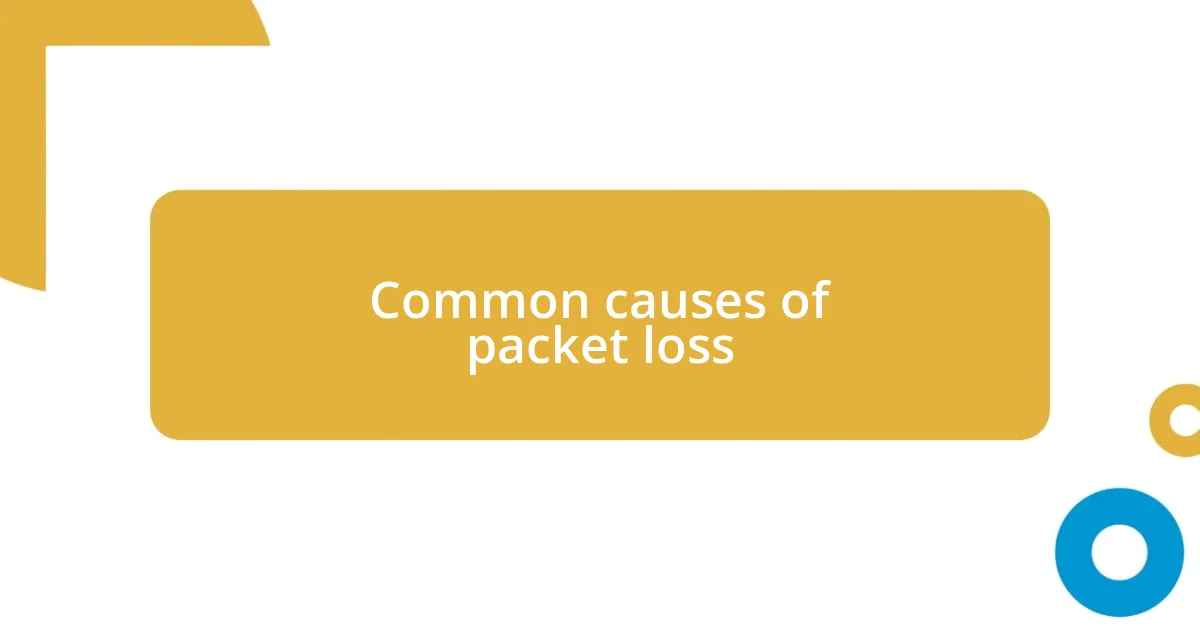
Common causes of packet loss
When troubleshooting packet loss, I often return to a few common culprits that seem to plague networks time and again. One memorable instance involved a client whose internet cut out during a vital sales pitch; it soon became clear that their network was overloaded. It’s fascinating how a few too many users streaming videos or downloading large files could essentially choke the bandwidth, causing packets to vanish into thin air.
Consider these frequent causes of packet loss:
- Network Congestion: Too many devices using the same network bandwidth at once.
- Faulty Hardware: Outdated routers or switches can struggle to process data efficiently.
- Cable Issues: Damaged or improperly connected cables disrupt signal integrity.
- Wireless Interference: Things like microwaves or neighboring networks can disrupt Wi-Fi signals.
- Software Bugs: Incompatible or poorly configured software can also lead to disruption in packet flow.
Reflecting on these causes helps me troubleshoot more effectively, as I’ve learned that being proactive about potential pitfalls can save a lot of frustration down the line.
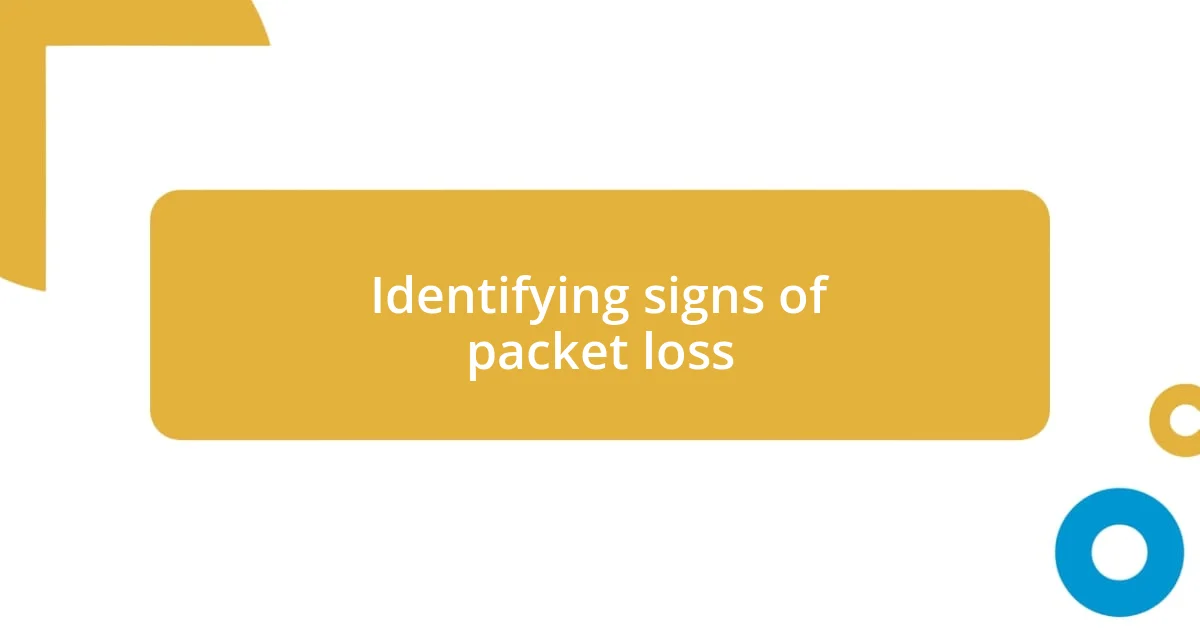
Identifying signs of packet loss
Identifying packet loss can often feel like a detective case, where the clues are scattered and require careful observation. I vividly remember the first time I noticed signs of packet loss during an important online meeting. My screen froze at crucial moments, and the audio became a jumbled mess. Each glitch made my heart race, as I kept wondering if I was the only one experiencing these interruptions. This experience taught me to recognize specific symptoms of packet loss, such as laggy connections, delay in voice calls, or frequently dropped video streams.
An essential part of spotting packet loss is to look for patterns in connectivity issues. I learned to pay close attention to when these problems arose. For example, while playing online games, certain lags would happen only during peak hours. It really made me think about how external factors, like time of day and the activities of other users, can trigger packet loss. The realization that I wasn’t imagining things, but rather observing a significant trend, helped me approach troubleshooting with a more analytical mindset.
Another indicator I’ve found helpful in identifying packet loss involves using simple tools like ping tests or traceroutes. On one occasion, I ran a ping test during a particularly frustrating time, and it revealed some significant packet loss on my end. Feeling a rush of relief that I wasn’t the only one to blame made it easier to focus on a solution rather than just the problem. A proactive approach, combined with observation and testing, has made me more adept at catching these signs early.
| Signs of Packet Loss | Description |
|---|---|
| Audio and Video Distortion | Failures in transmitting sound or visuals during calls or streams. |
| Increased Latency | Delays in data transmission noticeable during real-time interactions. |
| Frequent Disconnects | Regularly losing connection to online services or apps. |
| Packet Loss Percentage | A measurable rate obtained from testing tools indicating losing data packets. |
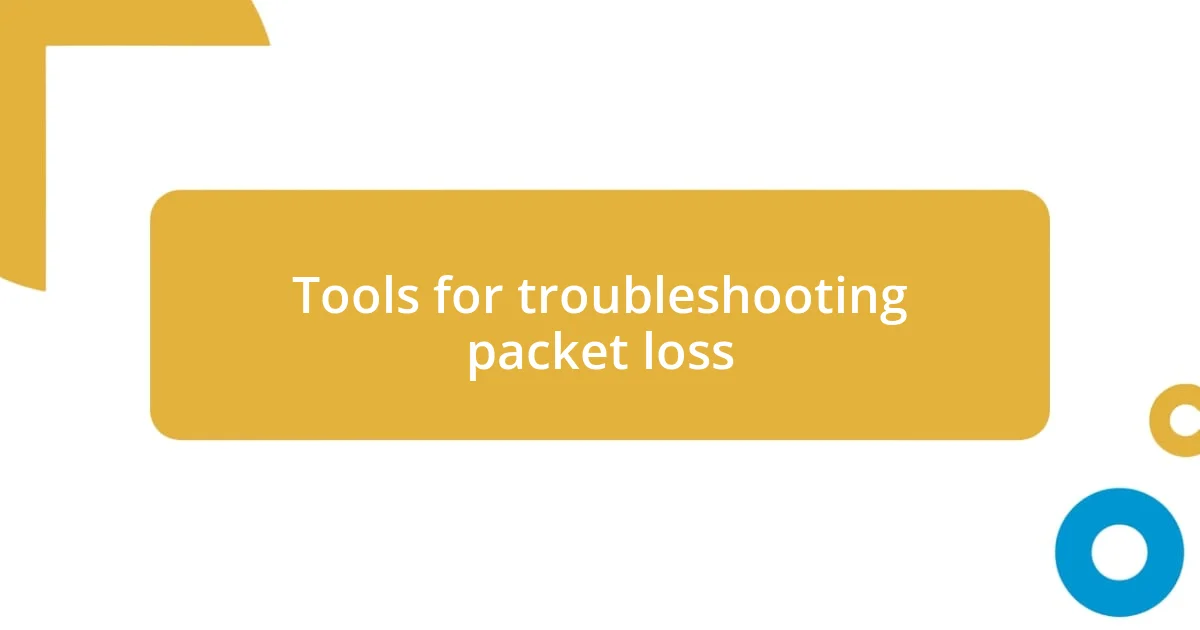
Tools for troubleshooting packet loss
When it comes to tools for troubleshooting packet loss, I find that having the right software can make all the difference. Tools like Wireshark have been my go-to for deep dives into network traffic. The first time I used Wireshark, it was like lifting a curtain and seeing everything that was happening on my network. I vividly remember how I could pinpoint the exact moment packets started dropping, which illuminated my troubleshooting path in a way I hadn’t experienced before.
Another invaluable tool I often use is PingPlotter. What I love about it is its visual representation of packet loss over time. During a frustrating support call, I once presented this tool to a client to show them real-time data about their connectivity. The look of realization on their face was priceless; they finally understood why their meetings were so choppy. Have you ever had that moment where everything just clicks? That’s exactly how it felt—using visuals can transform complicated data into something relatable.
Let’s not forget about command-line tools too, like traceroute and ping commands. I remember a time when I was troubleshooting packet loss for a remote worker. Running a simple ping test revealed a pattern of packet loss that occurred only at certain routes. It’s fascinating how a few keystrokes can unravel tangled network mysteries. Isn’t it empowering to think that basic commands can lead us to significant insights? Each tool brings its unique perspective, and I must say, combining them really enhances my troubleshooting skills.
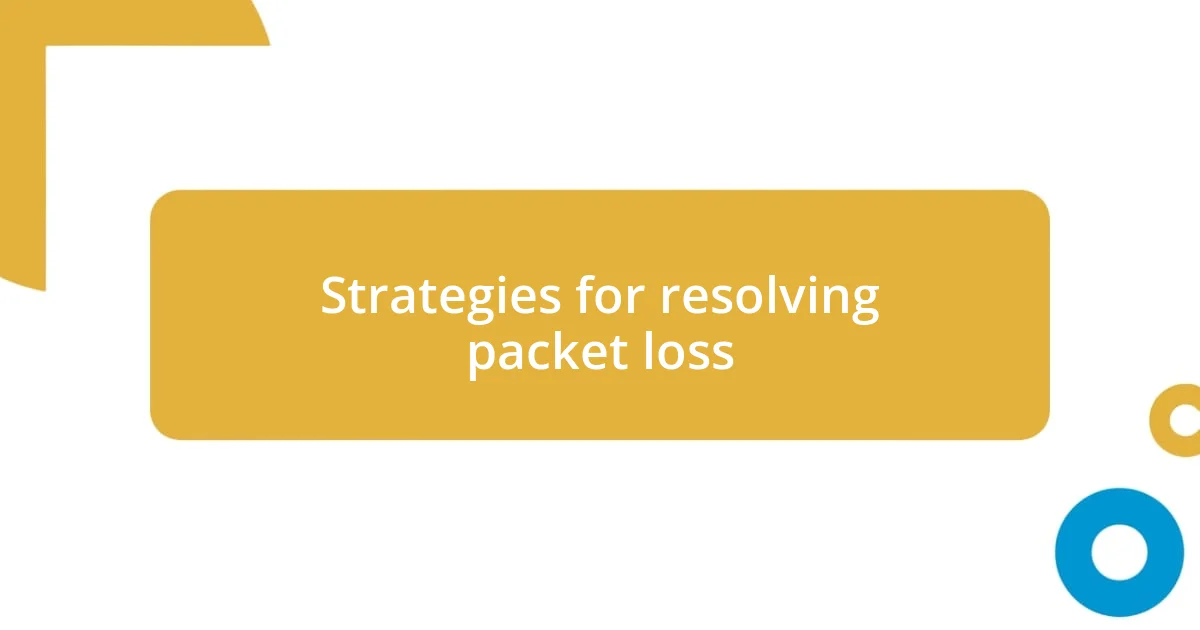
Strategies for resolving packet loss
When tackling packet loss, one of the first strategies I recommend is optimizing your network hardware. I remember upgrading my router after experiencing persistent drops in connection. The difference was astounding! Networking equipment can become outdated or misconfigured, which is often the root of packet loss. Have you checked whether your hardware meets the demands of your internet usage? It’s certainly an important step worth considering.
Next, I learned the value of prioritizing network traffic, especially through Quality of Service (QoS) settings. During one particularly disruptive project, I decided to prioritize video conferencing applications over other less critical tasks. It felt empowering to take control like that! In my experience, this adjustment significantly improved video quality and reduced disruptions. How do you feel about taking charge of your own network’s traffic flow?
Another effective strategy is to keep an eye on external factors, like your internet service provider (ISP). I recall a situation where packet loss seemed to be an ongoing problem only during certain times of the day. After a quick chat with my ISP, I discovered they were conducting maintenance, which explained everything! This taught me the importance of communication; sometimes, the issue lies outside of our immediate control. Have you reached out to your ISP when faced with packet loss? Trust me, it often leads to invaluable insights!

Preventive measures for packet loss
When it comes to preventing packet loss, ensuring the health of your network is essential. A while back, I invested time in regularly updating firmware on all network devices. I’ll never forget the peace of mind I felt when the dreaded packet loss that had plagued my office network finally vanished. Isn’t it amazing how something as simple as an update can have such a profound impact?
Another preventive measure that stands out to me is conducting routine network assessments. I remember organizing a quarterly check-up on our network performance metrics. By doing so, I uncovered weak spots in our configuration that I hadn’t noticed before. This proactive approach not only helped us address potential issues before they escalated but also created a culture of awareness and responsibility around network performance among my team. Have you ever considered how often a little maintenance could save you from major headaches?
Lastly, don’t underestimate the importance of proper cabling and connections. Early in my career, I encountered significant packet loss due to faulty Ethernet cables. Replacing those cables was a revelation—literally a day and night difference! Now, I always emphasize the value of good quality cabling to colleagues and friends. They often ask me what they should check first, and I say, “Start with the basics; you’ll be surprised!”